USER GUIDES / Q&A
RIS QUESTIONS
Normally this will be down to the user selecting the ‘Inflation Adjusted’ option on the scheme details screen. If the target income is set to be non-increasing, the effect of inflation will reduce the target amount each year.
This is often down to the target income in the ‘Retirement Strategy’ being entered as gross or net, and the ‘Print Options’ in the report being set to output the opposite. For example, running the strategy on Net figures, but setting the graph/tables results to be produced in Gross.
If you have not chosen to include your asset(s) in the transfer comparison you cannot get an annuity quote. Additionally, you must be looking to take immediate income in order to get an annuity comparison as annuity quotes will be live and quotes cannot be deferred.
If the option for ‘Phased Income (UFPLS / 25%)’ is selected, the system will assume that 25% of each income withdrawal is tax free, using the tax-free cash available, until this is depleted. The remaining 75% of each withdrawal will be taxed normally.
Here you can enter an amount or percentage of the asset that is not to be used to fund the target income, this is useful when looking to leave a fund for family members or known future purchases.
In the Phased drawdown section, you can drag and drop the assets to choose which order they are drawn upon. You also have the option to combine assets and set a percentage as for how much income will be provided by each asset.

DEFINED BENEFIT TRANSFER QUESTIONS
We have now introduced the option to specify a retirement date rather than just an age, this will allow you to specify any specific date for the analysis past the calculation date.
The Defined Benefit tool automatically reduces the scheme pension estimation based on LTA charges where applicable. Within the client details page there is a box to include how much LTA has been used already (under attitude to risk) and whether the client has any additional protection.
The algorithm used to populate the graph requires a minimum term of 4 years to retirement in order to be able to plot the second point on the graph. If your term is less than this, the graph will be showing a single invisible point rather than a line connecting the multiple points.
If you want to get a live quote from within the Selectapension system, you need to have entered your AssureWeb credentials within your Personal Settings > User Settings. Alternatively, you can get a quote from elsewhere and enter it manually using the ‘Input own Annuity Details’ option.

To do this you need to add a bridging pension. When you add the bridging pension its already set up for state pension deduction you just need to select the date and add the amount.

PENSION SWITCHING QUESTIONS
If charges have been supplied, you can enter your own desired growth rates then click Calculate and enter the scheme charges to generate the paid-up fund figures.
When you get to the product selection screen, tick the box for ‘Existing Product’, then enter the amount already invested. The amount entered will not be added to the transfer results but will be included when calculating any large fund discounts that may be applicable.
You can adjust the product AMC using the bespoke options (green plus button next to product name) on the results summary page, this will allow you to adjust the charges.

We have introduced a portfolio upload feature where you can load in your funds by ISIN number & % split to import multiple assets at once. We provide a template for you to enter in the details of your specific funds, then you can upload that file and save it on the system for continued use.
Once you have created a list of funds under specify investments you can save as new template at the bottom of the page. Simply tick the box as shown below, enter a name and when you proceed to the following screen the portfolio will be saved for you.
GENERAL QUESTION
The system can use up to 3 but will display up to 2.
If this is an ongoing deal for all clients, simply email the terms to us and we will add it to your system. If this is a one-off deal, use the bespoke options on Results Summary.
CONTACT US
We are proud to deliver a customer-centric experience throughout the Selectapension suite. If you have any problems please feel free to get in touch.
Customer Support 018926 669495
SELECTAPENSION HOUSE, ERIDGE ROAD, CROWBOROUGH, EAST SUSSEX, TN6 2SL
REGISTERED IN ENGLAND 05075441 GENERAL INFORMATION: HELLO@SELECTAPENSION.COM